Springboot常见业务逻辑代码汇总
目录
- Controller的转发和重定向
- Input标签上传多个图片到服务器
- 前端页面文件下载
- 本地磁盘读写
- 第三方支付
- 发送邮件
- Excel操作
参考:
Controller的转发和重定向
转发
使用request也行。
@RequestMapping("/helloForward")
publicString helloForward(@RequestParam(value="name", required=false, defaultValue="World2017") String name, Model model) {
model.addAttribute("name", name);
return"hello";
}重定向
在Action的返回值里使用redirect:/path方式进行重定向。
重定向过程中,有以下两种方式保存参数值。
(1)RedirectAttributes类
/** * 使用RedirectAttributes类
* @param name
* @param redirectAttributes
* @return*/ @RequestMapping("/helloRedirect")
publicString helloRedirect(@RequestParam(value="name", required=false ) String name, RedirectAttributes redirectAttributes) {
redirectAttributes.addFlashAttribute("name", name);
return"redirect:/hello";
}(2)借助Session传值
/** * 常规做法,重定向之前把参数放进Session中,在重定向之后的controller中把参数从Session中取出并放进ModelAndView
* @param name
* @param request
* @return*/
@RequestMapping("/helloRedirect2")
publicString helloRedirect2(@RequestParam(value="name", required=false ) String name, HttpServletRequest request) {
request.getSession().setAttribute("name", name);
return"redirect:/hello2";
}
@RequestMapping("/hello2")
public String hello2(Model model,HttpServletRequest request) {
HttpSession session = request.getSession();
model.addAttribute("name",session.getAttribute("name"));
return"hello";
}Input标签文件上传
(1)前端页面
<form action="getData" style="font-size: 14px;" method="post" ENCTYPE="multipart/form-data">
<td><input type="file" name="file" multiple="multiple"></td>
</form>(2)服务器端
public void getData(@RequestParam(value = "file", required = false) List<MultipartFile> file, HttpServletRequest req) {
try {
for (MultipartFile f : file) {
//....
}
}
}文件大小限制带来的问题
Spring Boot做文件上传时出现了**The field file exceeds its maximum permitted size of 1048576 bytes.**错误,显示文件的大小超出了允许的范围。
文档说明表示,每个文件的配置最大为1Mb,单次请求的文件的总数不能大于10Mb。
要更改这个默认值需要在配置文件(如application.properties)中加入两个配置。
Spring Boot1.4版本后配置更改为:
spring.http.multipart.maxFileSize = 10Mb
spring.http.multipart.maxRequestSize=100Mb Spring Boot2.0之后的版本配置修改为:
spring.servlet.multipart.max-file-size = 10MB
spring.servlet.multipart.max-request-size=100MB前端页面文件下载
@RequestMapping(value = "downloadZip", method = RequestMethod.GET)
public void downloadZip(HttpServletResponse response,String id) throws Exception {
String fileName=workCardPhotoFileService.downloadZipFile(id); //获取文件名
if (StringUtils.isNotEmpty(fileName)){
response.setContentType("application/application/vnd.ms-excel");
response.setHeader("Content-disposition",
"attachment;filename=" + fileName);
download(response.getOutputStream(),fileName);
}
}
public void download(OutputStream os, String fileName) throws IOException {
//获取服务器文件
File file = new File("/Users/Desktop/download/workcardphoto/"+fileName);
InputStream ins = new FileInputStream(file);
byte[] b = new byte[1024];
int len;
while((len = ins.read(b)) > 0){
os.write(b,0,len);
}
os.flush();
os.close();
ins.close();
}本地磁盘读写
依赖
<dependency> <groupId>commons-io</groupId> <artifactId>commons-io</artifactId> <version>2.6</version> </dependency>工具类
package com.jason.file; import java.io.File; import java.io.IOException; import java.util.List; import org.apache.commons.io.FileUtils; public class MyFileUtils { /** * 修改文件内容:字符串逐行替换 * * @param file:待处理的文件 * @param oldstr:需要替换的旧字符串 * @param newStr:用于替换的新字符串 */ public static boolean modifyFileContent(File file, String oldstr, String newStr) { List<String> list = null; try { list = FileUtils.readLines(file, "UTF-8"); for (int i = 0; i < list.size(); i++) { String temp = list.get(i).replaceAll(oldstr, newStr); list.remove(i); list.add(i, temp); } FileUtils.writeLines(file, "UTF-8", list, false); } catch (IOException e) { e.printStackTrace(); } return true; } public static boolean modifyFileContent(String filePath, String oldstr, String newStr) { return modifyFileContent(new File(filePath), oldstr, newStr); } public static void getFileList(String dirPath, String oldstr, String newStr) { File dir = new File(dirPath); File[] files = dir.listFiles(); // 该文件目录下文件全部放入数组 if (files != null) { for (int i = 0; i < files.length; i++) { if (files[i].isDirectory()) { // 判断是文件还是文件夹 getFileList(files[i].getAbsolutePath(), oldstr, newStr); // 获取文件夹绝对路径 } else { String strFileName = files[i].getAbsolutePath();// 获取文件绝对路径 System.out.println(strFileName); MyFileUtils.modifyFileContent(strFileName, oldstr, newStr); } } } } /** * 判断文件夹是否存在 * 存在,无操作 * 不存在,创建 * @param path */ private static void isExist(String path) { File folder = new File(path); if (!folder.exists() && !folder.isDirectory()) { folder.mkdirs(); } } public static void main(String[] args) { MyFileUtils.getFileList("", "", ""); } }
第三方支付
使用IJPay,已经给了Springboot的Demo,直接使用即可
依赖
<parent> <groupId>org.springframework.boot</groupId> <artifactId>spring-boot-starter-parent</artifactId> <version>2.1.6.RELEASE</version> <relativePath/> <!-- lookup parent from repository --> </parent> <groupId>com.ijpay.demo</groupId> <artifactId>IJPay-Demo-SpringBoot</artifactId> <version>0.0.1-SNAPSHOT</version> <name>${project.artifactId}</name> <description>IJPay Demo for Spring Boot</description> <properties> <project.build.sourceEncoding>UTF-8</project.build.sourceEncoding> <project.reporting.outputEncoding>UTF-8</project.reporting.outputEncoding> <java.version>1.8</java.version> <ijapy.version>2.7.9</ijapy.version> <enjoy.version>4.3</enjoy.version> <fastjson.version>1.2.75</fastjson.version> </properties> <dependencies> <dependency> <groupId>org.springframework.boot</groupId> <artifactId>spring-boot-starter-web</artifactId> </dependency> <dependency> <groupId>org.springframework.boot</groupId> <artifactId>spring-boot-devtools</artifactId> <optional>true</optional> </dependency> <dependency> <groupId>org.springframework.boot</groupId> <artifactId>spring-boot-starter-test</artifactId> <scope>test</scope> </dependency> <dependency> <groupId>javax.servlet</groupId> <artifactId>javax.servlet-api</artifactId> <scope>provided</scope> </dependency> <dependency> <groupId>com.github.javen205</groupId> <artifactId>IJPay-WxPay</artifactId> <version>${ijapy.version}</version> </dependency> <dependency> <groupId>com.github.javen205</groupId> <artifactId>IJPay-AliPay</artifactId> <version>${ijapy.version}</version> </dependency> <dependency> <groupId>com.github.javen205</groupId> <artifactId>IJPay-QQ</artifactId> <version>${ijapy.version}</version> </dependency> <dependency> <groupId>com.github.javen205</groupId> <artifactId>IJPay-UnionPay</artifactId> <version>${ijapy.version}</version> </dependency> <dependency> <groupId>com.github.javen205</groupId> <artifactId>IJPay-JDPay</artifactId> <version>${ijapy.version}</version> </dependency> <dependency> <groupId>com.github.javen205</groupId> <artifactId>IJPay-PayPal</artifactId> <version>${ijapy.version}</version> </dependency> <dependency> <groupId>com.alibaba</groupId> <artifactId>fastjson</artifactId> <version>${fastjson.version}</version> </dependency> <dependency> <groupId>org.apache.commons</groupId> <artifactId>commons-lang3</artifactId> <version>3.9</version> </dependency> <dependency> <groupId>com.jfinal</groupId> <artifactId>enjoy</artifactId> <version>${enjoy.version}</version> </dependency> </dependencies> <build> <resources> <resource> <directory>src/main/resources</directory> </resource> <resource> <directory>src/main/resources/${profiles.active}</directory> </resource> </resources> <plugins> <plugin> <groupId>org.springframework.boot</groupId> <artifactId>spring-boot-maven-plugin</artifactId> <configuration> <fork>true</fork> </configuration> </plugin> </plugins> </build> <profiles> <!-- 默认激活 dev 开发环境 --> <!-- production使用 mvn xxx -Pproduction --> <profile> <!-- 本地开发环境 --> <id>development</id> <properties> <profiles.active>dev</profiles.active> </properties> <activation> <activeByDefault>true</activeByDefault> </activation> </profile> <profile> <!-- 生产环境 --> <id>production</id> <properties> <profiles.active>production</profiles.active> </properties> </profile> </profiles>配置文件
默认使用
resources/dev下的配置,如果没有请复制resources/production并修改为dev如果不使用对环境配置可以直接删除直接将配置文件放在 resources 根目录中,并删除 pom.xml 中的 profiles 以及 resources修改 dev 下不同支付方式的属性文件。
- 属性文件配置详细介绍请参考 IJPay 文档
- 属性文件乱码解决方案 IDE中显示 *.properties 为中文
例如支付宝的参数:
- appId: 应用编号
- privateKey: 应用私钥
- publicKey: 支付宝公钥,通过应用公钥上传到支付宝开放平台换取支付宝公钥(如果是证书模式,公钥与私钥在CSR目录)。
- appCertPath: 应用公钥证书 (证书模式必须)
- aliPayCertPath: 支付宝公钥证书 (证书模式必须)
- aliPayRootCertPath: 支付宝根证书 (证书模式必须)
- serverUrl: 支付宝支付网关
- domain: 外网访问项目的域名,支付通知中会使用
接口
在
controller包里面,每种支付方式对应一个包,这里拿支付宝举例,在com.ijpay.demo.controller.alipay.AliPayController里有很多接口,其中PC端接口:/** * PC支付 */ @RequestMapping(value = "/pcPay") @ResponseBody public void pcPay(HttpServletResponse response) { try { String totalAmount = "88.88"; String outTradeNo = StringUtils.getOutTradeNo(); log.info("pc outTradeNo>" + outTradeNo); String returnUrl = aliPayBean.getDomain() + RETURN_URL; String notifyUrl = aliPayBean.getDomain() + NOTIFY_URL; AlipayTradePagePayModel model = new AlipayTradePagePayModel(); model.setOutTradeNo(outTradeNo); model.setProductCode("FAST_INSTANT_TRADE_PAY"); model.setTotalAmount(totalAmount); model.setSubject("Javen PC支付测试"); model.setBody("Javen IJPay PC支付测试"); model.setPassbackParams("passback_params"); /** * 花呗分期相关的设置,测试环境不支持花呗分期的测试 * hb_fq_num代表花呗分期数,仅支持传入3、6、12,其他期数暂不支持,传入会报错; * hb_fq_seller_percent代表卖家承担收费比例,商家承担手续费传入100,用户承担手续费传入0,仅支持传入100、0两种,其他比例暂不支持,传入会报错。 */ // ExtendParams extendParams = new ExtendParams(); // extendParams.setHbFqNum("3"); // extendParams.setHbFqSellerPercent("0"); // model.setExtendParams(extendParams); AliPayApi.tradePage(response, model, notifyUrl, returnUrl); } catch (Exception e) { e.printStackTrace(); } } @RequestMapping(value = "/tradePay") @ResponseBody public String tradePay(@RequestParam("authCode") String authCode, @RequestParam("scene") String scene) { String subject = null; String waveCode = "wave_code"; String barCode = "bar_code"; if (scene.equals(waveCode)) { subject = "Javen 支付宝声波支付测试"; } else if (scene.equals(barCode)) { subject = "Javen 支付宝条形码支付测试"; } String totalAmount = "100"; String notifyUrl = aliPayBean.getDomain() + NOTIFY_URL; AlipayTradePayModel model = new AlipayTradePayModel(); model.setAuthCode(authCode); model.setSubject(subject); model.setTotalAmount(totalAmount); model.setOutTradeNo(StringUtils.getOutTradeNo()); model.setScene(scene); try { return AliPayApi.tradePayToResponse(model, notifyUrl).getBody(); } catch (Exception e) { e.printStackTrace(); } return null; }访问后如下:
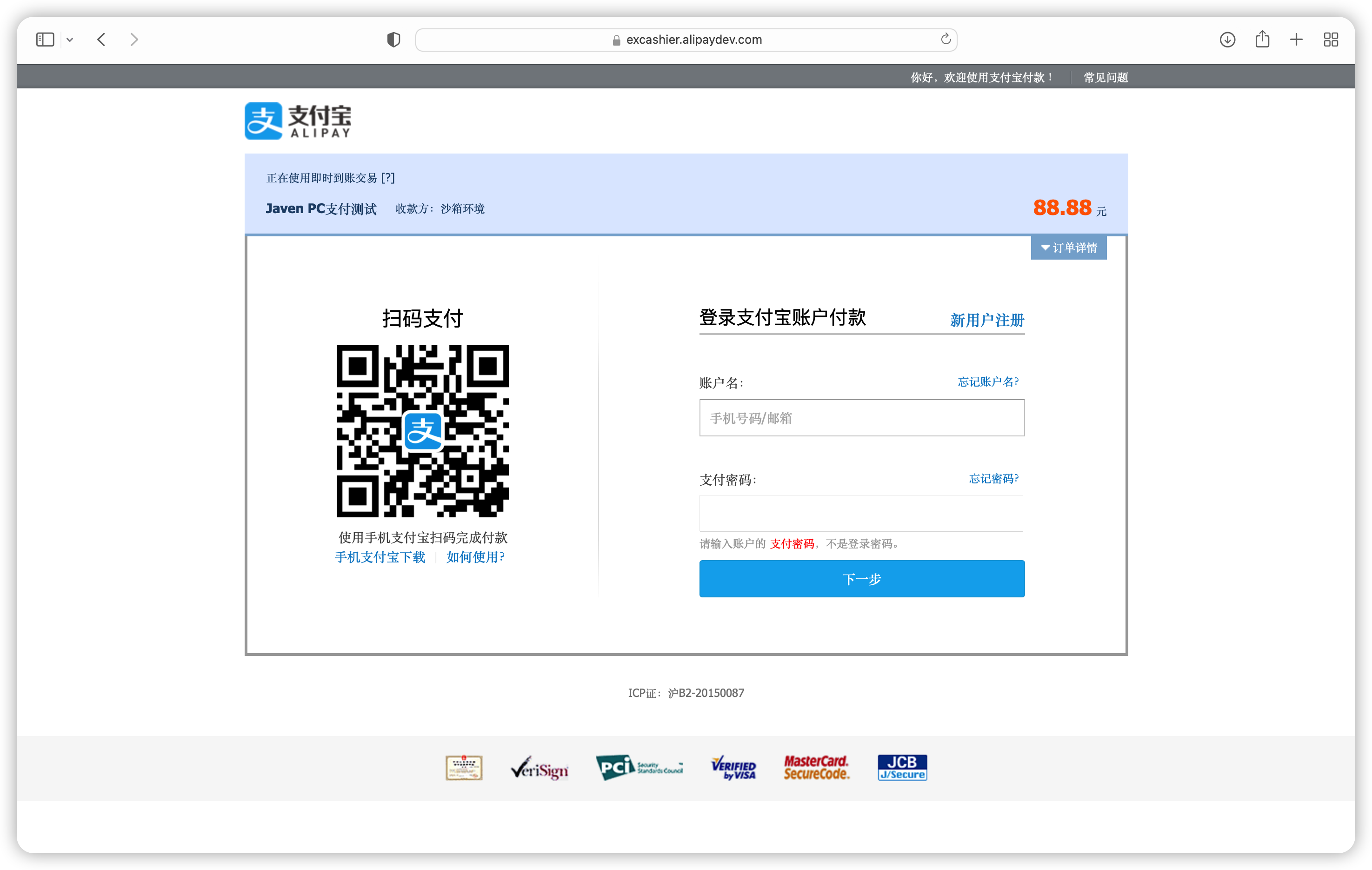
发送邮件
使用Hutool工具包
依赖
<!--邮件依赖 --> <dependency> <groupId>javax.mail</groupId> <artifactId>mail</artifactId> <version>1.4.7</version> </dependency> <!--工具包 --> <dependency> <groupId>cn.hutool</groupId> <artifactId>hutool-all</artifactId> <version>5.7.22</version> </dependency>配置类
@Configuration public class AccountConfig { @Bean public MailAccount mailAccount() { MailAccount account = new MailAccount(); account.setHost("smtp.163.com"); // account.setPort(25); account.setAuth(true); account.setFrom("xiaoqianittest@163.com"); // account.setUser("xiaoqianittest"); account.setPass("------"); //这里添入邮件的授权码 return account; } }接口
@RestController public class HutoolEmail { @Autowired private MailAccount mailAccount; /** * MailUtil.send参数: * tos: 对方的邮箱地址,可以是单个,也可以是多个(Collection表示) subject:标题 content:邮件正文,可以是文本,也可以是HTML内容 isHtml: 是否为HTML,如果是,那参数3识别为HTML内容 files: 可选:附件,可以为多个或没有,将File对象加在最后一个可变参数中即可 * @return */ @RequestMapping("/hutoolemail") public String hutoolemail(String toEmail, String subject, String content) { try { MailUtil.send(mailAccount, toEmail, subject, content, false); return "Success"; } catch (Exception e) { // TODO: handle exception e.printStackTrace(); return "Fail"; } } }
Springboot集成mail
依赖
<!-- spring 集成发送邮件 --> <dependency> <groupId>org.springframework.boot</groupId> <artifactId>spring-boot-starter-mail</artifactId> </dependency>配置文件
spring: mail: host: smtp.163.com username: xiaoqianittest@163.com password: ---- #授权码 enable: true smtp: auth: true starttls: enable: true required: true接口
@RestController public class SpringEmail { @Value("${spring.mail.username}") private String sender; @Autowired private JavaMailSender javaMailSender; @RequestMapping("/springemail") public String springemail(String toEmail, String subject, String content) { SimpleMailMessage message = new SimpleMailMessage(); message.setFrom(sender); message.setTo(toEmail); message.setSubject(subject); message.setText(content); try { javaMailSender.send(message); return "Success"; } catch (Exception e) { // TODO: handle exception e.printStackTrace(); return "Failed"; } } }
Excel操作
依赖
注意这里poi-ooxml的版本如果比较高,相应的commons-io的版本也需要高版本,不然会出现
ClassNotFound错误。<?xml version="1.0" encoding="UTF-8"?> <project xmlns="http://maven.apache.org/POM/4.0.0" xmlns:xsi="http://www.w3.org/2001/XMLSchema-instance" xsi:schemaLocation="http://maven.apache.org/POM/4.0.0 https://maven.apache.org/xsd/maven-4.0.0.xsd"> <modelVersion>4.0.0</modelVersion> <parent> <groupId>org.springframework.boot</groupId> <artifactId>spring-boot-starter-parent</artifactId> <version>2.6.4</version> <relativePath /> <!-- lookup parent from repository --> </parent> <groupId>com.jason</groupId> <artifactId>CommonBusiness</artifactId> <version>0.0.1-SNAPSHOT</version> <name>CommonBusiness</name> <description>Springboot常见业务逻辑代码,支付、邮件等</description> <properties> <java.version>1.8</java.version> <alipay.version>4.9.153.ALL</alipay.version> </properties> <dependencies> <!-- Web --> <dependency> <groupId>org.springframework.boot</groupId> <artifactId>spring-boot-starter-web</artifactId> </dependency> <!-- test --> <dependency> <groupId>org.springframework.boot</groupId> <artifactId>spring-boot-starter-test</artifactId> <scope>test</scope> </dependency> <!--Lombok --> <dependency> <groupId>org.projectlombok</groupId> <artifactId>lombok</artifactId> <version>1.18.6</version> </dependency> <dependency> <groupId>net.logstash.logback</groupId> <artifactId>logstash-logback-encoder</artifactId> <version>4.9</version> </dependency> <!--工具包 --> <dependency> <groupId>cn.hutool</groupId> <artifactId>hutool-all</artifactId> <version>5.7.22</version> </dependency> <!-- 用来File操作的工具包 --> <dependency> <groupId>commons-io</groupId> <artifactId>commons-io</artifactId> <!-- <version>2.6</version> --> <version>2.11.0</version> </dependency> <!-- Excel操作工具包 --> <!-- https://mvnrepository.com/artifact/org.apache.poi/poi-ooxml --> <dependency> <groupId>org.apache.poi</groupId> <artifactId>poi-ooxml</artifactId> <version>5.2.2</version> </dependency> </dependencies> <build> <plugins> <plugin> <groupId>org.springframework.boot</groupId> <artifactId>spring-boot-maven-plugin</artifactId> </plugin> </plugins> </build> </project>Bean
@Data @NoArgsConstructor @AllArgsConstructor public class Excel { private String name; private int age; private double score; private boolean isPass; private Date examDate; }接口
@Controller public class TestApi { /** * 输出到本地 * * @return */ @RequestMapping("/excel1") @ResponseBody public String excel1() { List<Excel> list = init(); /* * 这里可以获取到target/classes/文件目录,但是我这里有中文,没办法解析 String path = * this.getClass().getResource("/").getPath(); String filepath = path + * "../../excel/test.xlsx"; */ // 通过工具类创建writer ExcelWriter writer = ExcelUtil .getWriter("/.../excel/test.xlsx"); // 合并单元格后的标题行,使用默认标题样式 writer.merge(4, "一班成绩单"); // 一次性写出内容,使用默认样式,强制输出标题 writer.write(list, true); // 关闭writer,释放内存 writer.close(); return "success"; } /** * 输出到浏览器 * * @param response * @throws IOException */ @RequestMapping("/excel2") public void excel2(HttpServletResponse response) throws IOException { List<Excel> rows = init(); ExcelWriter writer = ExcelUtil.getWriter(true); writer.write(rows, true); response.setContentType("application/vnd.openxmlformats-officedocument.spreadsheetml.sheet;charset=utf-8"); response.setHeader("Content-Disposition", "attachment;filename=test.xlsx"); ServletOutputStream out = response.getOutputStream(); writer.flush(out, true); writer.close(); IoUtil.close(out); } private List<Excel> init() { Excel bean1 = new Excel(); bean1.setName("张三"); bean1.setAge(22); bean1.setPass(true); bean1.setScore(66.30); bean1.setExamDate(DateUtil.date()); Excel bean2 = new Excel(); bean2.setName("李四"); bean2.setAge(28); bean2.setPass(false); bean2.setScore(38.50); bean2.setExamDate(DateUtil.date()); List<Excel> rows = CollUtil.newArrayList(bean1, bean2); return rows; } }



