Mybatis generator
目录:
简介
主要流程
2.1 添加依赖
2.2 配置文件
2.3 自定义规则
2.4 运行主类
mapper接口
Example类
参考/来源:
简介
其主要的功能就是方便,快捷的创建好Dao,entry,xml 加快了开发速度,使用方面根据其提供的规则配置好就OK
这里还有一个重要的开发场景,开发过程中,对数据库的操作肯定很多,比如新增字段什么的,你只要将原先自动生成的一套代码删除,重新再生成一份,这就完美解决了,但是这样做的前提是,你必须对生成后的代码不改动,只是使用。不需要像手动开发写代码那样到处改代码,还担心改漏地方。
其实这个的实现方式也是五花八门的,写一种比较常见的
主要流程
添加依赖
主要是jdbc和generator
<!-- https://mvnrepository.com/artifact/org.mybatis.generator/mybatis-generator-core -->
<dependency>
<groupId>org.mybatis.generator</groupId>
<artifactId>mybatis-generator-core</artifactId>
<version>1.3.6</version>
</dependency>
<!-- https://mvnrepository.com/artifact/mysql/mysql-connector-java -->
<dependency>
<groupId>mysql</groupId>
<artifactId>mysql-connector-java</artifactId>
<version>5.1.38</version>
</dependency>配置文件
generatorConfig.xml,这个文件主要是对“从哪来,到哪去“的描述,还有一些特殊要求的配置
<?xml version="1.0" encoding="UTF-8"?>
<!DOCTYPE generatorConfiguration
PUBLIC "-//mybatis.org//DTD MyBatis Generator Configuration 1.0//EN"
"http://mybatis.org/dtd/mybatis-generator-config_1_0.dtd">
<generatorConfiguration>
<context id="DB2Tables" targetRuntime="MyBatis3">
<!-- 生成mysql带有分页的sql的插件 这个可以自己写,-->
<plugin type="generator.MysqlPaginationPlugin" />
<plugin type="org.mybatis.generator.plugins.ToStringPlugin" />
<plugin type="org.mybatis.generator.plugins.SerializablePlugin" />
<!--生成mapper.xml时覆盖原文件-->
<plugin type="org.mybatis.generator.plugins.UnmergeableXmlMappersPlugin" />
<!-- 自定义的注释规则,继承 DefaultCommentGenerator 重写 一些方法 -->
<commentGenerator type="generator.NewbatisGenerator">
<!-- 是否去除自动生成日期的注释 true:是 : false:否 -->
<property name="suppressDate" value="true"/>
<!-- 是否去除所有自动生成的注释 true:是 : false:否 -->
<property name="suppressAllComments" value="true"/>
</commentGenerator>
<jdbcConnection driverClass="com.mysql.jdbc.Driver" connectionURL="jdbc:mysql://数据库地址"
userId="username"
password="password">
<!--解决mysql驱动升级到8.0后不生成指定数据库代码的问题-->
<property name="nullCatalogMeansCurrent" value="true" />
</jdbcConnection>
<!--生成entity类存放位置-->
<javaModelGenerator targetPackage="包名(com.generator.test.entity)" targetProject="项目地址到\java (D:\workspace\src\main\java)">
<property name="enableSubPackages" value="true"/>
<property name="trimStrings" value="true"/>
</javaModelGenerator>
<!--生成映射文件存放位置-->
<sqlMapGenerator targetPackage="包名(com.generator.test.mapper)" targetProject="项目地址到\java (D:\workspace\src\main\java)">
<property name="enableSubPackages" value="true"/>
</sqlMapGenerator>
<!--生成Dao类存放位置-->
<javaClientGenerator type="XMLMAPPER" targetPackage="包名(com.generator.test.dao)"
targetProject="项目地址到\java (D:\workspace\src\main\java)">
<property name="enableSubPackages" value="true"/>
</javaClientGenerator>
<!--生成全部表tableName设为%-->
<table tableName="表名" domainObjectName="生成实体的类名">
</table>
</context>
</generatorConfiguration>这里给一个实际的例子,有很多细节和注意的点,可以参考。
<?xml version="1.0" encoding="UTF-8"?>
<!DOCTYPE generatorConfiguration
PUBLIC "-//mybatis.org//DTD MyBatis Generator Configuration 1.0//EN"
"http://mybatis.org/dtd/mybatis-generator-config_1_0.dtd">
<generatorConfiguration>
<context id="DB2Tables" targetRuntime="MyBatis3">
<!-- 生成mysql带有分页的sql的插件 这个可以自己写,-->
<plugin type="com.jason.generator.config.MysqlPaginationPlugin" />
<plugin type="org.mybatis.generator.plugins.ToStringPlugin" />
<plugin type="org.mybatis.generator.plugins.SerializablePlugin" />
<!--生成mapper.xml时覆盖原文件
<plugin type="org.mybatis.generator.plugins.UnmergeableXmlMappersPlugin" />
-->
<!-- 自定义的注释规则,继承 DefaultCommentGenerator 重写 一些方法 -->
<commentGenerator type="com.jason.generator.config.NewbatisGenerator">
<!-- 是否去除自动生成日期的注释 true:是 : false:否 -->
<property name="suppressDate" value="true"/>
<!-- 是否去除所有自动生成的注释 true:是 : false:否 -->
<property name="suppressAllComments" value="true"/>
</commentGenerator>
<jdbcConnection driverClass="com.mysql.jdbc.Driver" connectionURL="jdbc:mysql://localhost:3306/test"
userId="root"
password="qianhao123">
<!--解决mysql驱动升级到8.0后不生成指定数据库代码的问题-->
<property name="nullCatalogMeansCurrent" value="true" />
</jdbcConnection>
<!--生成entity类存放位置-->
<javaModelGenerator targetPackage="com.jason.entity" targetProject="src/main/java"/>
<!--生成映射文件存放位置-->
<sqlMapGenerator targetPackage="com.jason.mybatisxml" targetProject="src/main/resources"/>
<!--生成Dao类存放位置-->
<javaClientGenerator type="XMLMAPPER" targetPackage="com.jason.mapper" targetProject="src/main/java"/>
<!--生成全部表tableName设为%-->
<table tableName="%">
<generatedKey column="id" sqlStatement="MySql" identity="true"/>
</table>
</context>
</generatorConfiguration>自定义规则
主要看你个人的需求,对注释,分页啥的有啥要求不,可以重写几个方法对其进行改造。
自定义注释规则
public class NewbatisGenerator extends DefaultCommentGenerator {
private Properties properties;
private Properties systemPro;
private boolean suppressDate;
private boolean suppressAllComments;
private String currentDateStr;
public NewbatisGenerator() {
super();
properties = new Properties();
systemPro = System.getProperties();
suppressDate = false;
suppressAllComments = false;
currentDateStr = (new SimpleDateFormat("yyyy-MM-dd")).format(new Date());
}
/**
* 对类的注解
* @param topLevelClass
* @param introspectedTable
*/
@Override
public void addModelClassComment(TopLevelClass topLevelClass, IntrospectedTable introspectedTable) {
topLevelClass.addJavaDocLine("/**");
topLevelClass.addJavaDocLine(" * 这是MyBatis Generator自动生成的Model Class.");
StringBuilder sb = new StringBuilder();
sb.append(" * 对应的数据表是 : ");
sb.append(introspectedTable.getFullyQualifiedTable());
topLevelClass.addJavaDocLine(sb.toString());
String tableRemarks = introspectedTable.getRemarks();
if (!StringUtils.isEmpty(tableRemarks)) {
sb.setLength(0);
sb.append(" * 数据表注释 : ");
sb.append(tableRemarks);
topLevelClass.addJavaDocLine(sb.toString());
}
sb.setLength(0);
sb.append(" * @author ");
sb.append(systemPro.getProperty("user.name"));
topLevelClass.addJavaDocLine(sb.toString());
String curDateString = (new SimpleDateFormat("yyyy-MM-dd HH:mm:ss")).format(new Date());
sb.setLength(0);
sb.append(" * @date ");
sb.append(curDateString);
topLevelClass.addJavaDocLine(sb.toString());
topLevelClass.addJavaDocLine(" */");
}
/**
* 生成的实体增加字段的中文注释
*/
public void addFieldComment(Field field, IntrospectedTable introspectedTable,
IntrospectedColumn introspectedColumn) {
if (suppressAllComments) {
return;
}
StringBuilder sb = new StringBuilder();
field.addJavaDocLine("/**");
sb.append(" * ");
sb.append(introspectedColumn.getRemarks());
field.addJavaDocLine(sb.toString().replace("\n", " "));
field.addJavaDocLine(" */");
}
}自定义分页规则
public class MysqlPaginationPlugin extends PluginAdapter {
public MysqlPaginationPlugin() {}
public boolean modelExampleClassGenerated(TopLevelClass topLevelClass,
IntrospectedTable introspectedTable) {
this.addLimit(topLevelClass, introspectedTable, "limitStart");
this.addLimit(topLevelClass, introspectedTable, "limitSize");
return super.modelExampleClassGenerated(topLevelClass, introspectedTable);
}
public boolean sqlMapSelectByExampleWithoutBLOBsElementGenerated(XmlElement element,
IntrospectedTable introspectedTable) {
XmlElement isNotNullElement = new XmlElement("if");
isNotNullElement
.addAttribute(new Attribute("test", "limitStart != null and limitSize >= 0"));
isNotNullElement.addElement(new TextElement("limit #{limitStart} , #{limitSize}"));
element.addElement(isNotNullElement);
return super.sqlMapSelectByExampleWithoutBLOBsElementGenerated(element, introspectedTable);
}
public boolean sqlMapSelectByExampleWithBLOBsElementGenerated(XmlElement element,
IntrospectedTable introspectedTable) {
XmlElement isNotNullElement = new XmlElement("if");
isNotNullElement
.addAttribute(new Attribute("test", "limitStart != null and limitSize >= 0"));
isNotNullElement.addElement(new TextElement("limit #{limitStart} , #{limitSize}"));
element.addElement(isNotNullElement);
return super.sqlMapSelectByExampleWithBLOBsElementGenerated(element, introspectedTable);
}
private void addLimit(TopLevelClass topLevelClass, IntrospectedTable introspectedTable,
String name) {
CommentGenerator commentGenerator = this.context.getCommentGenerator();
Field field = new Field();
field.setVisibility(JavaVisibility.PROTECTED);
field.setType(PrimitiveTypeWrapper.getIntegerInstance());
field.setName(name);
commentGenerator.addFieldComment(field, introspectedTable);
topLevelClass.addField(field);
char c = name.charAt(0);
String camel = Character.toUpperCase(c) + name.substring(1);
Method method = new Method();
method.setVisibility(JavaVisibility.PUBLIC);
method.setName("set" + camel);
method.addParameter(new Parameter(PrimitiveTypeWrapper.getIntegerInstance(), name));
StringBuilder sb = new StringBuilder();
sb.append("this.");
sb.append(name);
sb.append(" = ");
sb.append(name);
sb.append(";");
method.addBodyLine(sb.toString());
commentGenerator.addGeneralMethodComment(method, introspectedTable);
topLevelClass.addMethod(method);
Method getterMethod = AbstractJavaGenerator.getGetter(field);
commentGenerator.addGeneralMethodComment(getterMethod, introspectedTable);
topLevelClass.addMethod(getterMethod);
}
public boolean validate(List<String> warnings) {
return true;
}
/**
* 生成mapper.xml,文件内容会被清空再写入
* */
@Override
public boolean sqlMapGenerated(GeneratedXmlFile sqlMap, IntrospectedTable introspectedTable) {
sqlMap.setMergeable(false);
return super.sqlMapGenerated(sqlMap, introspectedTable);
}
}运行主类
public class Generator {
public static void main(String[] args) throws Exception{
List<String> warnings = new ArrayList<String>();
boolean overwrite = true;
File configFile = new File("generatorConfig.xml");
ConfigurationParser cp = new ConfigurationParser(warnings);
Configuration config = cp.parseConfiguration(configFile);
DefaultShellCallback callback = new DefaultShellCallback(overwrite);
MyBatisGenerator myBatisGenerator = new MyBatisGenerator(config, callback, warnings);
myBatisGenerator.generate(null);
}
}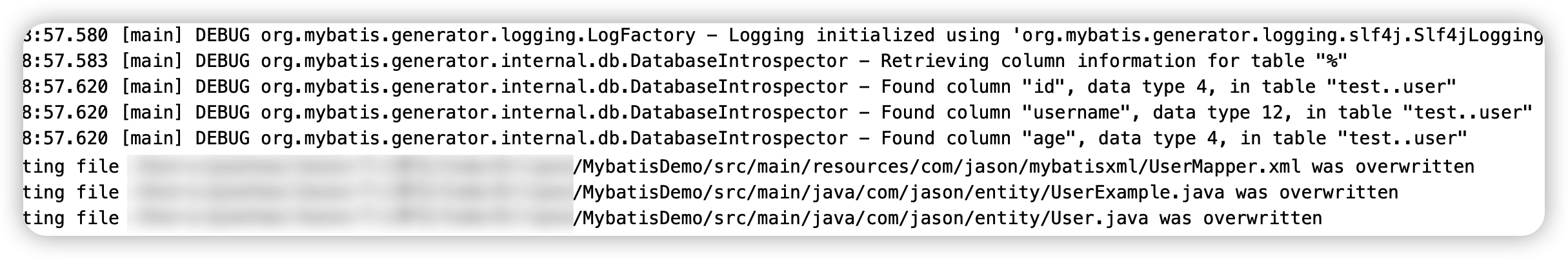
然后需要刷新一下工程,就可以看到生成的代码。
使用生成的代码
一般来说,使用Mybatis generator生成代码的部分,会单独部署在一个工程,供其他工程引用。
配置文件
主要是将生成的xml文件和mapper接口进行关联
mybatis:
mapper-locations:
- classpath:com/**/mybatisxml/*.xml调用Mapper
/**
* 返回所有用户数据
* @return
*/
@RequestMapping("/getAll")
public String getAll() {
try {
return JSON.toJSONString(userMapper.selectByExample(new UserExample()));
} catch (Exception e) {
// TODO: handle exception
e.printStackTrace();
return "Failed";
}
}
/**
* 更加用户名查找用户信息
* @param username
* @return
*/
@RequestMapping("/getUser")
public String getUser(String username) {
UserExample userExample = new UserExample();
userExample.createCriteria().andUsernameEqualTo(username);
try {
return JSON.toJSONString(userMapper.selectByExample(userExample));
} catch (Exception e) {
// TODO: handle exception
e.printStackTrace();
return "Failed";
}
}主类
记得在主类加上mapper扫包的注解
@SpringBootApplication
@MapperScan(basePackages = "com.jason.mapper")
public class MybatisDemoApplication {
public static void main(String[] args) {
SpringApplication.run(MybatisDemoApplication.class, args);
}
}mapper接口
| 方法 | 功能说明 |
|---|---|
| int countByExample(UserExample example) thorws SQLException | 按条件计数 |
| int deleteByPrimaryKey(Integer id) thorws SQLException | 按主键删除 |
| int deleteByExample(UserExample example) thorws SQLException | 按条件删除 |
| String/Integer insert(User record) thorws SQLException | 插入数据(返回值为ID) |
| User selectByPrimaryKey(Integer id) thorws SQLException | 按主键查询 |
| List selectByExample(UserExample example) thorws SQLException | 按条件查询 |
| List selectByExampleWithBLOGs(UserExample example) thorws SQLException | 按条件查询(包括BLOB字段)。只有当数据表中的字段类型有为二进制的才会产生。 |
| int updateByPrimaryKey(User record) thorws SQLException | 按主键更新 |
| int updateByPrimaryKeySelective(User record) thorws SQLException | 按主键更新值不为null的字段 |
| int updateByExample(User record, UserExample example) thorws SQLException | 按条件更新 |
| int updateByExampleSelective(User record, UserExample example) thorws SQLException | 按条件更新值不为null的字段 |
Example类
mybatis的逆向工程中会生成实例及实例对应的example,example用于添加条件,相当where后面的部分
xxxExample example = new xxxExample();
Criteria criteria = new Example().createCriteria();
| 方法 | 说明 |
|---|---|
| example.setOrderByClause(“字段名 ASC”); | 添加升序排列条件,DESC为降序 |
| example.setDistinct(false) | 去除重复,boolean型,true为选择不重复的记录。 |
| criteria.andXxxIsNull | 添加字段xxx为null的条件 |
| criteria.andXxxIsNotNull | 添加字段xxx不为null的条件 |
| criteria.andXxxEqualTo(value) | 添加xxx字段等于value条件 |
| criteria.andXxxNotEqualTo(value) | 添加xxx字段不等于value条件 |
| criteria.andXxxGreaterThan(value) | 添加xxx字段大于value条件 |
| criteria.andXxxGreaterThanOrEqualTo(value) | 添加xxx字段大于等于value条件 |
| criteria.andXxxLessThan(value) | 添加xxx字段小于value条件 |
| criteria.andXxxLessThanOrEqualTo(value) | 添加xxx字段小于等于value条件 |
| criteria.andXxxIn(List<?>) | 添加xxx字段值在List<?>条件 |
| criteria.andXxxNotIn(List<?>) | 添加xxx字段值不在List<?>条件 |
| criteria.andXxxLike(“%”+value+”%”) | 添加xxx字段值为value的模糊查询条件 |
| criteria.andXxxNotLike(“%”+value+”%”) | 添加xxx字段值不为value的模糊查询条件 |
| criteria.andXxxBetween(value1,value2) | 添加xxx字段值在value1和value2之间条件 |
| criteria.andXxxNotBetween(value1,value2) | 添加xxx字段值不在value1和value2之间条件 |
更多示例参考:https://blog.csdn.net/xiaozhenzi66/article/details/81117458



