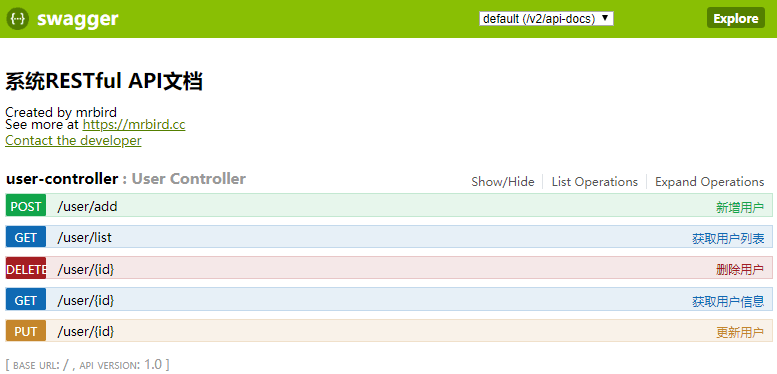目录:
- Swagger简介
- Springboot整合Swagger
参考/来源:
Swagger简介
Swagger是一款可以快速生成符合RESTful风格API并进行在线调试的插件。
Swagger常用注解
@Api:修饰整个类,描述Controller的作用;@ApiOperation:描述一个类的一个方法,或者说一个接口;@ApiParam:单个参数描述;@ApiModel:用对象来接收参数;@ApiProperty:用对象接收参数时,描述对象的一个字段;@ApiResponse:HTTP响应其中1个描述;@ApiResponses:HTTP响应整体描述;@ApiIgnore:使用该注解忽略这个API;@ApiError:发生错误返回的信息;@ApiImplicitParam:一个请求参数;@ApiImplicitParams:多个请求参数。
Springboot整合Swagger
依赖
<dependency>
<groupId>io.springfox</groupId>
<artifactId>springfox-swagger2</artifactId>
<version>2.6.1</version>
</dependency>
<dependency>
<groupId>io.springfox</groupId>
<artifactId>springfox-swagger-ui</artifactId>
<version>2.6.1</version>
</dependency>注意:这里Springboot的版本不能太高,否则可能导致Failed to start bean ‘documentationPluginsBootstrapper’; nested exception is java.lang.NullPointerException错误。对于2.6.1版本的Swagger,使用Springboot的2.5.1版本正常,但使用Springboot的2.6.1`会报上述错误。
配置类
配置类中添加@EnableSwagger2注解来启用Swagger2,apis()定义了扫描的包路径
这两个方法是配置类的基础方法,返回值必须为Docket和ApiInfo。
还可以进行其他自定义方法配置。
@Configuration
@EnableSwagger2
public class SwaggerConfig {
/*
swagger的bean实例为:Docket
*/
@Bean
public Docket buildDocket() {
return new Docket(DocumentationType.SWAGGER_2)
.apiInfo(buildApiInf())
.select()
.apis(RequestHandlerSelectors.basePackage("com.example.demo.controller"))
.paths(PathSelectors.any())
.build();
}
/*
接口信息设置:ApiInfo
*/
private ApiInfo buildApiInf() {
return new ApiInfoBuilder()
.title("系统RESTful API文档")
.contact(new Contact("mrbird", "https://mrbird.cc", "852252810@qq.com"))
.version("1.0")
.build();
}
}控制类
不需要生成API的方法或者类,只需要在上面添加@ApiIgnore注解即可
@Api(value = "用户Controller")
@Controller
@RequestMapping("user") //注意,这里一定不能少!!!否则报错类型转换错误
public class UserController {
@ApiIgnore
@GetMapping("hello")
public @ResponseBody String hello() {
return "hello";
}
@ApiOperation(value = "获取用户信息", notes = "根据用户id获取用户信息")
@ApiImplicitParam(name = "id", value = "用户id", required = true, dataType = "Long", paramType = "path")
@GetMapping("/{id}")
public @ResponseBody User getUserById(@PathVariable(value = "id") Long id) {
User user = new User();
user.setId(id);
user.setName("mrbird");
user.setAge(25);
return user;
}
@ApiOperation(value = "获取用户列表", notes = "获取用户列表")
@GetMapping("/list")
public @ResponseBody List<User> getUserList() {
List<User> list = new ArrayList<>();
User user1 = new User();
user1.setId(1l);
user1.setName("mrbird");
user1.setAge(25);
list.add(user1);
User user2 = new User();
user2.setId(2l);
user2.setName("scott");
user2.setAge(29);
list.add(user2);
return list;
}
@ApiOperation(value = "新增用户", notes = "根据用户实体创建用户")
@ApiImplicitParam(name = "user", value = "用户实体", required = true, dataType = "User")
@PostMapping("/add")
public @ResponseBody Map<String, Object> addUser(@RequestBody User user) {
Map<String, Object> map = new HashMap<>();
map.put("result", "success");
return map;
}
@ApiOperation(value = "删除用户", notes = "根据用户id删除用户")
@ApiImplicitParam(name = "id", value = "用户id", required = true, dataType = "Long", paramType = "path")
@DeleteMapping("/{id}")
public @ResponseBody Map<String, Object> deleteUser(@PathVariable(value = "id") Long id) {
Map<String, Object> map = new HashMap<>();
map.put("result", "success");
return map;
}
@ApiOperation(value = "更新用户", notes = "根据用户id更新用户")
@ApiImplicitParams({
@ApiImplicitParam(name = "id", value = "用户id", required = true, dataType = "Long", paramType = "path"),
@ApiImplicitParam(name = "user", value = "用户实体", required = true, dataType = "User") })
@PutMapping("/{id}")
public @ResponseBody Map<String, Object> updateUser(@PathVariable(value = "id") Long id, @RequestBody User user) {
Map<String, Object> map = new HashMap<>();
map.put("result", "success");
return map;
}
}注意,上述在Controller类上的@RequestMapping注解,一定不能少,否则会报错Failed to convert value of type ‘java.lang.String’ to required type ‘java.lang.Integer’; nested exception is java.lang.NumberFormatException: For input string: “swagger-ui” 。
访问默认Swagger页面
启动项目,访问http://localhost:8080/swagger-ui.html即可看到Swagger给我们生成的API页面: