
目录:
安装Nginx
Nginx配置解析
常见配置示例
3.1 静态资源访问
3.2 反向代理
3.3 跨域
3.4 负载均衡
3.5 动静分离
3.6 适配PC和移动端
3.7 防盗链
3.8 请求过滤
参考/来源:
安装Nginx
Windows
可以参考这个
Mac
通过
homebrew安装,这里介绍
通过
brew info nginx命令查看 Nginx 是否安装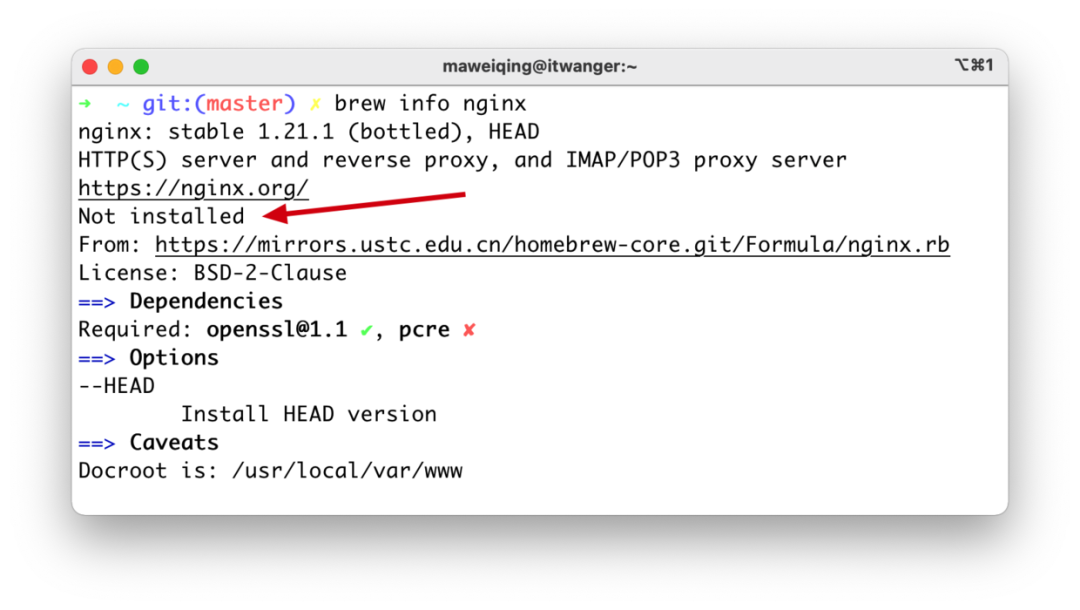
这里可以看到,显示未安装
通过
brew install nginx命令安装 Nginx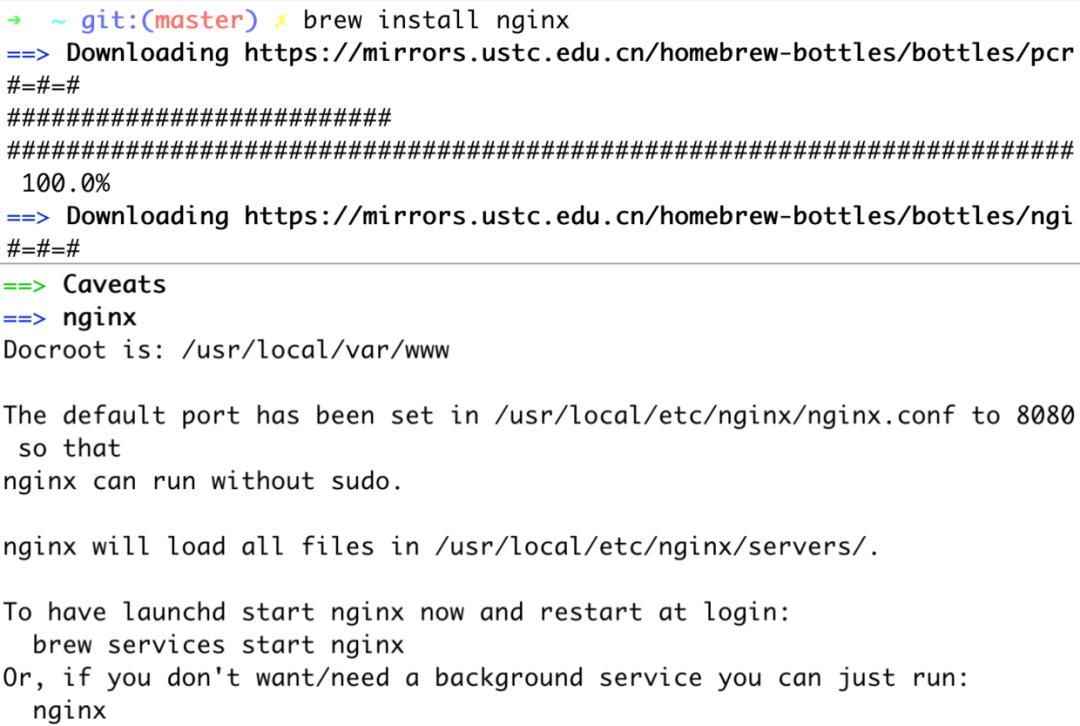
- 根目录是
/usr/local/var/www - 配置文件是
/usr/local/etc/nginx/nginx.conf - 默认端口是
8080
- 根目录是
Nginx常用命令
nginx 启动 nginx -s stop 停止 nginx -s quit 安全退出 nginx -s reload 重新加载配置文件 ps aux|grep nginx 查看nginx进程
Nginx配置解析
目录结构
main # 全局配置 ├── events # 配置网络连接 ├── http # 配置代理、缓存、日志等 │ ├── upstream # 配置负载均衡 │ ├── server # 配置虚拟主机,可以有多个 server │ ├── server │ │ ├── location # 用于匹配 URI(URL 是 URI 的一种),可以有多个 location │ │ ├── location │ │ └── ... │ └── ... └── ...默认配置文件
/usr/local/etc/nginx/nginx.conf解析#user nobody; worker_processes 1; # Nginx 进程数,一般设置为和 CPU 核数一样 #error_log logs/error.log; #error_log logs/error.log notice; #error_log logs/error.log info; #pid logs/nginx.pid; # 配置网络连接 events { worker_connections 1024; # 每个进程允许最大并发数 } # 配置代理、缓存、日志等 http { include mime.types; # 文件扩展名与类型映射表 default_type application/octet-stream; # 默认文件类型 #log_format main '$remote_addr - $remote_user [$time_local] "$request" ' # '$status $body_bytes_sent "$http_referer" ' # '"$http_user_agent" "$http_x_forwarded_for"'; #access_log logs/access.log main; sendfile on; # 开启高效传输模式 #tcp_nopush on; #keepalive_timeout 0; keepalive_timeout 65; # 保持连接的时间,也叫超时时间,单位秒 #gzip on; # 配置负载均衡 # upstream # 配置虚拟主机,可以有多个 server server { listen 8080; # 配置监听的端口 server_name localhost; # 配置的域名 #charset koi8-r; #access_log logs/host.access.log main; # 用于匹配 URI,可以有多个 location location / { root html; # 网站根目录 index index.html index.htm; # 默认首页文件 #deny 172.168.22.11; # 禁止访问的ip地址,可以为all #allow 172.168.33.44; # 允许访问的ip地址,可以为all } #error_page 404 /404.html; # redirect server error pages to the static page /50x.html # 默认50x对应的访问页面 error_page 500 502 503 504 /50x.html; location = /50x.html { root html; } # proxy the PHP scripts to Apache listening on 127.0.0.1:80 # #location ~ \.php$ { # proxy_pass http://127.0.0.1; #} # pass the PHP scripts to FastCGI server listening on 127.0.0.1:9000 # #location ~ \.php$ { # root html; # fastcgi_pass 127.0.0.1:9000; # fastcgi_index index.php; # fastcgi_param SCRIPT_FILENAME /scripts$fastcgi_script_name; # include fastcgi_params; #} # deny access to .htaccess files, if Apache's document root # concurs with nginx's one # #location ~ /\.ht { # deny all; #} } # another virtual host using mix of IP-, name-, and port-based configuration # #server { # listen 8000; # listen somename:8080; # server_name somename alias another.alias; # location / { # root html; # index index.html index.htm; # } #} # HTTPS server # #server { # listen 443 ssl; # server_name localhost; # ssl_certificate cert.pem; # ssl_certificate_key cert.key; # ssl_session_cache shared:SSL:1m; # ssl_session_timeout 5m; # ssl_ciphers HIGH:!aNULL:!MD5; # ssl_prefer_server_ciphers on; # location / { # root html; # index index.html index.htm; # } #} # 加载子配置项 include servers/*; }
常见配置示例
静态资源访问
参考上述默认配置文件即可。
还可以进行其他参数配置:
server {
listen 80;
server_name static.sherlocked93.club;
charset utf-8; # 防止中文文件名乱码
location /download {
alias /usr/share/nginx/html/static; # 静态资源目录
autoindex on; # 开启静态资源列目录
autoindex_exact_size off; # on(默认)显示文件的确切大小,单位是byte;off显示文件大概大小,单位KB、MB、GB
autoindex_localtime off; # off(默认)时显示的文件时间为GMT时间;on显示的文件时间为服务器时间
}
}还可以设置缓存时间
# 图片缓存时间设置
location ~ .*\.(css|js|jpg|png|gif|swf|woff|woff2|eot|svg|ttf|otf|mp3|m4a|aac|txt)$ {
expires 10d;
}
# 如果不希望缓存
expires -1;反向代理
比如我们监听 9001 端口,然后把访问不同路径的请求进行反向代理:
- 把访问
http://127.0.0.1:9001/edu的请求转发到http://127.0.0.1:8080 - 把访问
http://127.0.0.1:9001/vod的请求转发到http://127.0.0.1:8081
server {
listen 9001;
server_name *.sherlocked93.club;
location ~ /edu/ {
proxy_pass http://127.0.0.1:8080;
}
location ~ /vod/ {
proxy_pass http://127.0.0.1:8081;
}
}跨域
server {
listen 9001;
server_name fe.sherlocked93.club;
location / {
proxy_pass be.sherlocked93.club;
}
}负载均衡
http {
upstream myserver {
# ip_hash; # ip_hash 方式
# fair; # fair 方式
server 127.0.0.1:8081; # 负载均衡目的服务地址
server 127.0.0.1:8080;
server 127.0.0.1:8082 weight=10; # weight 方式,不写默认为 1
}
server {
location / {
proxy_pass http://myserver;
proxy_connect_timeout 10;
}
}
}动静分离
server {
location /www/ {
root /data/;
index index.html index.htm;
}
location /image/ {
root /data/;
autoindex on;
}
}适配PC和移动端
server {
listen 80;
server_name fe.sherlocked93.club;
location / {
root /usr/share/nginx/html/pc;
if ($http_user_agent ~* '(Android|webOS|iPhone|iPod|BlackBerry)') {
root /usr/share/nginx/html/mobile;
}
index index.html;
}
}防盗链
server {
listen 80;
server_name *.sherlocked93.club;
# 图片防盗链
location ~* \.(gif|jpg|jpeg|png|bmp|swf)$ {
valid_referers none blocked server_names ~\.google\. ~\.baidu\. *.qq.com; # 只允许本机 IP 外链引用,感谢 @木法传 的提醒,将百度和谷歌也加入白名单
if ($invalid_referer){
return 403;
}
}
}请求过滤
# 非指定请求全返回 403
if ( $request_method !~ ^(GET|POST|HEAD)$ ) {
return 403;
}
location / {
# IP访问限制(只允许IP是 192.168.0.2 机器访问)
allow 192.168.0.2;
deny all;
root html;
index index.html index.htm;
}


